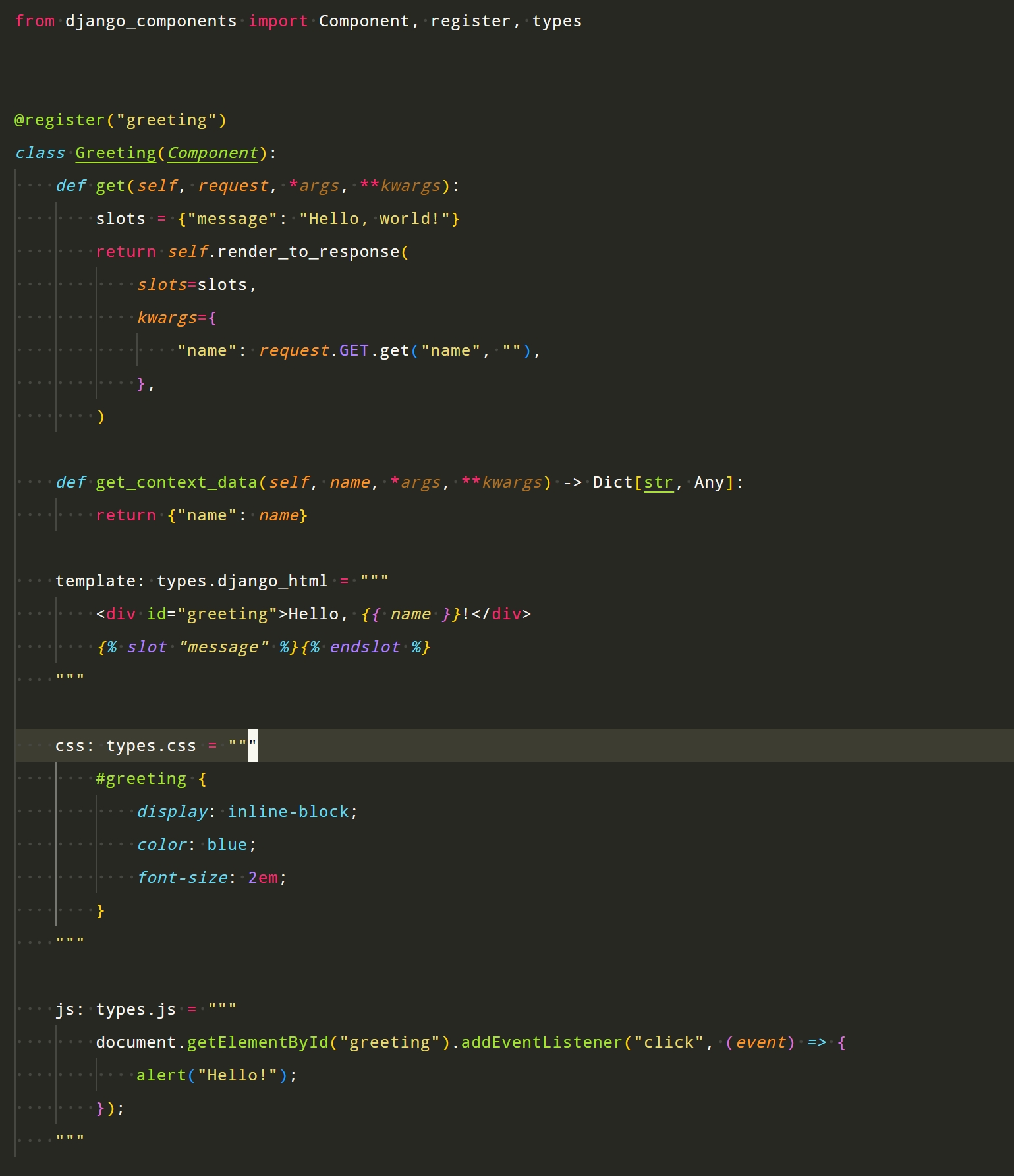在 python 代码的编写过程中,有时候我们会希望将部分文本高亮。这个时候,Python Inline Source Syntax Highlighting 就派上用场了。
Python Inline Source Syntax Highlighting 安装比较简单,只需要打开 vscode 插件页面进行搜索安装即可,如图所示:
 .
.
安装好之后,还需要在代码中做一些简单的配置,例如:
html = str # Create an alias of the str type named for the language you are using
my_html_string: html = """
<h1>Some HTML</h1>
"""
或者使用 sourcetypes 包。
import sourcetypes
my_html_string: sourcetypes.html = """
<h1>Some HTML</h1>
"""
这样就可以让 python 代码中的其他的代码高亮了。
例如,在 django-components 中是这样操作的: